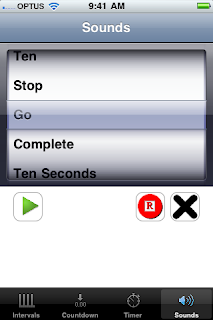New Tab added to the interval timer that allows you to record you own sounds.
To play the current sound, select the sound and press the green play button.
To record a new sound hit the red record button and record to record a new sound (the recording can be up to 2 seconds long). Once recorded press the play button to review the new sound.
To delete a recording press the delete button, this will re-instate the default sound.
The Start & Reset buttons on the timers have been given a slightly different look.
Saturday, July 31, 2010
Wednesday, July 7, 2010
iPhone Interval Timer
This application is a simple interval timer and can be used for interval training such as jogging.There are 3 different timers in the application:
This timer can be used when you want to time multiple laps with a gap in between each lap.
It will show the current lap time, the total time (not including recovery time) and the total elapsed time.
Pressing the reset button will reset the timer to it's initial condition.
Pressing the light bulb will change the color of the time & current time from black to white making it more visible in direct sunlight.
Pressing the speaker will turn sounds on and off.
Each of the speakers has a chime that sounds every minute. For minutes 1 to 5 the minute number is a spoken word. If the iPod app is playing in the background the sounds will be played over the top of the current song.
The clocks & sounds continue to work when the phone is locked to preserve battery life.
If you have any queries or suggestions, I can be contacted at phil.bevan@gmail.com.
Interval Timer
This Interval Timer counts down from a set period, followed by a recovery period which will be repeated a set number of times.
Use the sliders to set the number of minutes of the Activity, the number of minutes for recovery and the number of times the Active/Recovery cycle should be repeated.
The background color for the timer is set to green during the active period and red during the recovery period.
The application remembers these settings each time it is closed & restarted.
Countdown Timer
A simple countdown timer that counts down from a set period.
Use the slider to set the initial number of minutes.
 | |
| Countdown Timer |
Timer/Lap Timer
A simple timer that counts upwards that Records Lap Time, Total Time and Elapsed Time.This timer can be used when you want to time multiple laps with a gap in between each lap.
It will show the current lap time, the total time (not including recovery time) and the total elapsed time.
 |
| Timer |
Common Features
The timers have a number of common features:Pressing the reset button will reset the timer to it's initial condition.
Pressing the light bulb will change the color of the time & current time from black to white making it more visible in direct sunlight.
Pressing the speaker will turn sounds on and off.
Each of the speakers has a chime that sounds every minute. For minutes 1 to 5 the minute number is a spoken word. If the iPod app is playing in the background the sounds will be played over the top of the current song.
The clocks & sounds continue to work when the phone is locked to preserve battery life.
If you have any queries or suggestions, I can be contacted at phil.bevan@gmail.com.
Subscribe to:
Posts (Atom)