New Tab added to the interval timer that allows you to record you own sounds.
To play the current sound, select the sound and press the green play button.
To record a new sound hit the red record button and record to record a new sound (the recording can be up to 2 seconds long). Once recorded press the play button to review the new sound.
To delete a recording press the delete button, this will re-instate the default sound.
The Start & Reset buttons on the timers have been given a slightly different look.
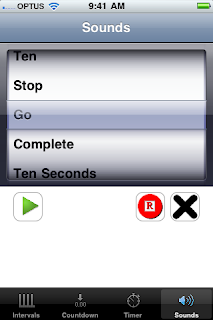
No comments:
Post a Comment